Is there not a swear filter ?
James,
Any update on why I'm having so many problems posting on the forum?
I'd say I can post only around 5% of the attempts I make, so a small number are going through. (Hopefully this one will.......) It's very frustrating.
Cheers.
Wow, another one through. Just wanted to say, if I don't reply to you, it's only because I can get a comment posted.
Cheers
I've got the same problem. I've had to post this from my phone as I can't do it on my PC. This is probably why there's so little action in this forum.
This is the only forum I seem to have this problem with. HELP!
I’ve got the same problem. I’ve had to post this from my phone as I can’t do it on my PC. This is probably why there’s so little action in this forum. This is the only forum I seem to have this problem with. HELP!
Do you get any sort of error when trying to post?
Sorry. Just seen your message. Nope, no error message. It just comes back to the message box with my original message still in it but not posted to the forum. I've tried it on Firefox and Chrome on my PC. I've had to send this from my phone again (on Firefox).
Sorry. Just seen your message. Nope, no error message. It just comes back to the message box with my original message still in it but not posted to the forum. I’ve tried it on Firefox and Chrome on my PC. I’ve had to send this from my phone again (on Firefox).
That's exactly the same issue I have.
I can do it on a tablet and on a phone, but not on a PC. This was sent from Chrome on a Samsung tablet.
Do posts with links or picture attachments just go nowhere? Any post where I include either just never seem to appear.
Hi James - I must have inadvertently ticked the box under a topic requested to be notified by email when any new replies are posted. It is annoying that I am now constantly receiving these emails. I have removed the tick from the box, but it just reappears. Can you tell me how I can stop receiving these emails?
Do posts with links or picture attachments just go nowhere? Any post where I include either just never seem to appear.
If you're not already doing it, I think you need to use the image icon, far right above the text box. I had the same issue, but using the box without any additional [img] quotes seems to work for me.
Sorry. Just seen your message. Nope, no error message. It just comes back to the message box with my original message still in it but not posted to the forum. I’ve tried it on Firefox and Chrome on my PC. I’ve had to send this from my phone again (on Firefox).
Hi James. Any update? I'm still having this problem on my PC.
Argh sorry for the delay. I'm not really sure what I can do, as I can't seem to replicate this issue.
Part of me wishes we weren't forced to move the forum over!
Have you tried logging out and logging back in again on PC? I have also changed a setting to see if it fixes this issue (but will have to wait for you to try again to see if it's a success!)
Hi James. I'm trying to update my email address on my profile as the address I registered with is no longer active. Any time I click to update profile, it returns to the old email address. Can you help?
Hi James. I’m trying to update my email address on my profile as the address I registered with is no longer active. Any time I click to update profile, it returns to the old email address. Can you help?
Sorry for delay on this mate, I must have missed the comment.
If you want to send me an email james@widnesrugby.com I can update in the system for you.